Litigation 8 Ensure documents are properly labeled for easy identification including the name of the sender as well as a summary of the document. For example, Defense attorney, Joe Smith re: upcoming mediation date. Include a detailed summary of the document in the note section. A file note will be created with your summary and a link to the document. If the document is a Summons and Complaint and a Litigation Module needs to be opened, add the Summons and Complaint to the “Legal” folder to create a 142 diary. Confirm the document is labeled “Summons and Complaint” and include the filing and service dates. The CSR will move the Summons and Complaint to the Summons and Complaint folder once the Litigation screen is created. Is the Litigation Module audited by QA and Management? Yes, and the adjuster will be audited on the content and use of the Litigation Module. Who moves and labels legal documents within the C3™ claim file? The adjuster is responsible for placing legal documents into appropriate folders. See above for an example of appropriate document labeling. Does the adjuster have to request the Litigation module be opened for them? No, adjusters may create the Litigation Module themselves by following the instructions above. If you complete the Litigation Module, conclude any 142 code diaries to avoid confusion. Confidential, Proprietary and Trade Secret Document of NARS and protected by the Florida Uniform Trade Secrets Act, chapter 688, Florida Statutes. No use allowed unless specifically authorized.
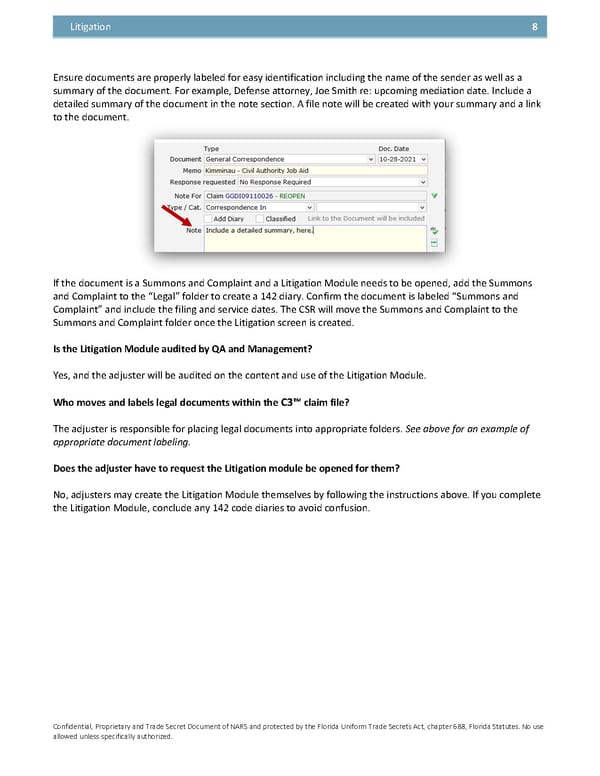 Y(Our) Workers' Compensation Guidebook - The NARS Way Page 79
Y(Our) Workers' Compensation Guidebook - The NARS Way Page 79 