Litigation 7 Use the “Appeal” tab as appropriate. Note: It is the CSR’s responsibility to open the Litigation Module and enter as much information in the “Summary” and “Parties” tabs as possible based on the Summons and Complaint. The Summons and Complaint must be placed in the “Legal” folder for the CSR. The Adjuster is responsible for adding additional information and updating all other tabs with appropriate dates. Reports are run from the information entered including dates for hearings, mediations, trials, etc. Consistently and accurately using the Litigation Module will assist you and NARS with organizing all aspects of litigated claims. Litigation Documentation FAQs What type of mail is considered “Litigation Documentation”? Pleadings including Summons and Complaint, Notice of Petition, Notice of Hearing, Defense Counsel status reports, Mediation notice/order, Mandatory Settlement Conferences, Pre-Trial Conference Notices/Orders, Trial notices, Scheduling or Tracking Orders. These documents should be placed in the appropriate folders beneath the “Legal” folder. If new legal mail is received via email, how do I place it the file? Emailed legal documents can be added to any of the Legal folders in C3™ by dragging and dropping emails, emails with attachments or attachments only into the appropriate C3™ folder. Confidential, Proprietary and Trade Secret Document of NARS and protected by the Florida Uniform Trade Secrets Act, chapter 688, Florida Statutes. No use allowed unless specifically authorized.
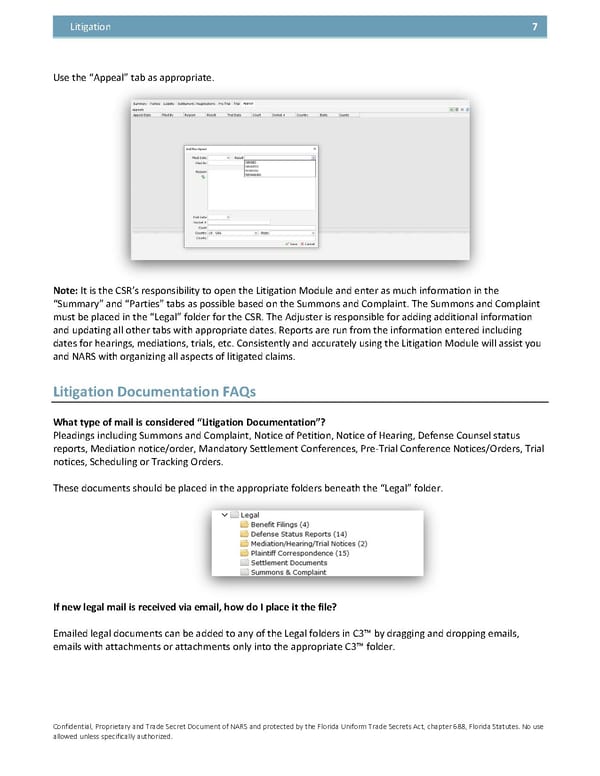 Y(Our) Workers' Compensation Guidebook - The NARS Way Page 78 Page 80
Y(Our) Workers' Compensation Guidebook - The NARS Way Page 78 Page 80